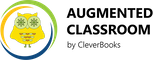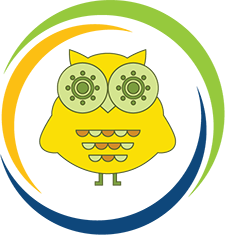Accessibility at CleverBooks
As websites and web-based applications continue to become more and more critical to businesses, ensuring that content on websites is accessible to all visitors has become more vital than ever. In the United States, this is often called section 508 compliance, which refers to the section of the Reauthorized Rehabilitation Act of 1998. This Act requires companies to make electronic and information technology accessible to people with disabilities. While section 508 compliance is a good baseline, increasingly the Web Content Accessibility Guidelines (WCAG) are being used as the standard for creating accessible content on the web. We consider accessibility to be a key part of a larger effort to practice and promote what many are now calling “inclusivity.”
This document summarises the design requirements for accessible software.
Our Strategy
- We work with all users and users feedback
- We collaborate with people and organizations that care about accessibility and inclusivity
- We follow standards/guidelines compliance
- We apply transparency for clear, public communication about the approach, status, and plans for accessibility and inclusiveness.
Our Priorities
Starting with CleverBooks Solutions
We use anonymized access to CleverBooks solutions from all the users on mobile devices and students on web-based solutions. Teachers/admin has the option to register, reset/change password, establish/remove account, verify email address, keep in touch on news and updates with otp-in and opt-out option and get acquainted with privacy policy and data protection policies.
Content
CleverBooks enables annotation on all web content — already including HTML web pages, PDFs, WebGL to expand to images, video and other formats. The activities include searching, loading, viewing, accessing audio/visual/interactive contents. The contents of CleverBooks solutions can be integrated in other platforms that allow different types of integrations.
User configurability is a key to accessibility. Many users have disabilities which require no additional assistive technology. For example, users who have low vision or poor colour separation often only need to use a very large font, or to use a specific set of high contrast colours. Users who are hard of hearing may only require the ability to increase the volume of warnings or other sound output. Another part of accessibility is device-independence. Many users require (or are more efficient using) specialised devices. These may be hardware input devices, such as a chording keyboard, a touch screen, or a single switch. They may be output devices, including speech synthesisers, braille and haptic devices. Or they may be software, either emulating or supporting those devices. CleverBooks solutions works cross operating systems (Windows, iOS, Android) and cross devices (desktops, laptops, netbooks, mobile devices).
"Multimedia" - graphics, especially animated graphics, and sound, are now an almost ubiquitous part of user interfaces. The graphical desktop is now the most common metaphor in computer interfaces, and the one with which most users are familiar. The interface component is created for a particular medium, such as graphics, there is sufficient information available for the operating system and assistive technologies to represent it in whatever mode the user can use. CleverBooks supports the following:
- Provide visual (text) equivalents for sound warnings
- Allow sounds to be turned off
- Provide text equivalents for images/icons
- Use customizable (or removable) colours/patterns
- Ensure high contrast is available (as default setting)
- Provide text equivalents for all audio
- Use icons which are resizeable or available in multiple sizes
Layout is widely used to convey important information visually, and in braille rendering. CleverBooks solutions support the following:
- Color use for differentiation
- Positioning related text labels and objects consistently
- Group related controls
- Ensure default window sizes fit in screen
- Allow for window resizing (very small to very large)
- Zoom in and zoom out functionality
-
User Involvement
CleverBooks welcomes user feedback and involvement in Augmented Reality solutions development, expansion and new ideas integration. We will continue to update the new help area of our website to include accessibility guidance developed in our reviews and collaboration with users and organizations involved in accessibility.
List of resources CleverBoks refers to
- The A11Y Project
- MDN Accessibility Docs
- Web Accessibility Initiative
- WebAIM
- Simplified WCAG 2.1 checklist
- Section 508 checklist
- Detailed WCAG 2.1 recommendations
- AXE by Deque
- WAVE - a tool for testing the accessibility of a webpage.